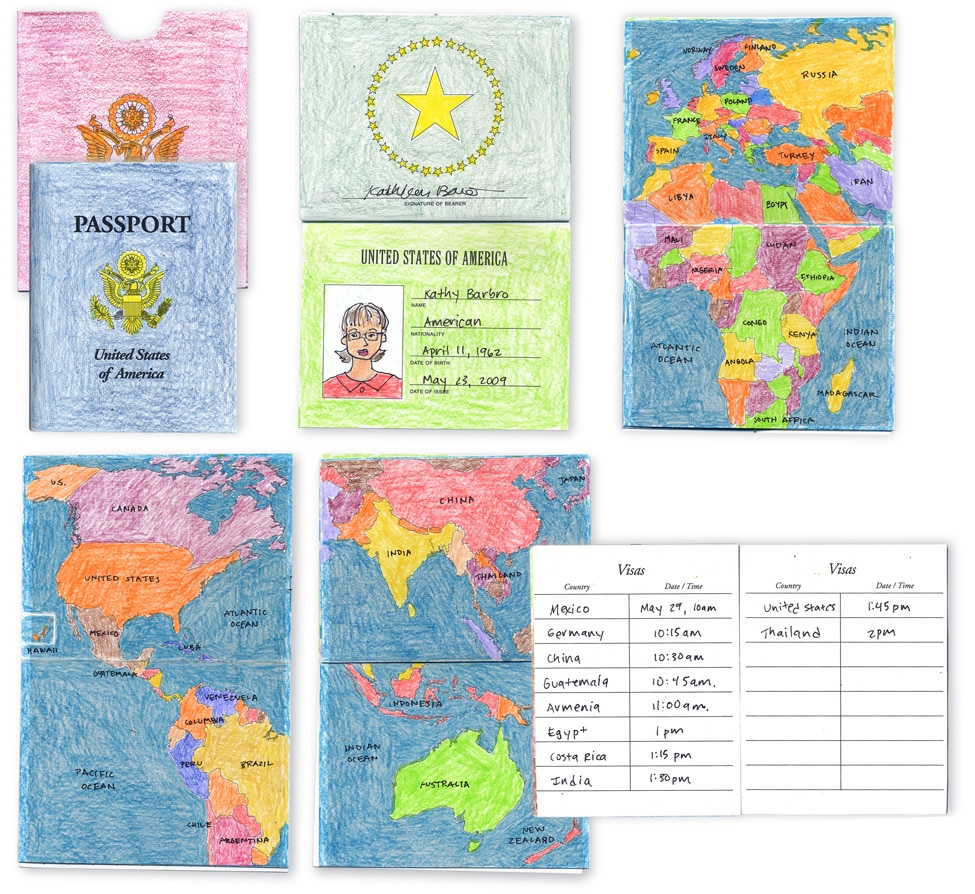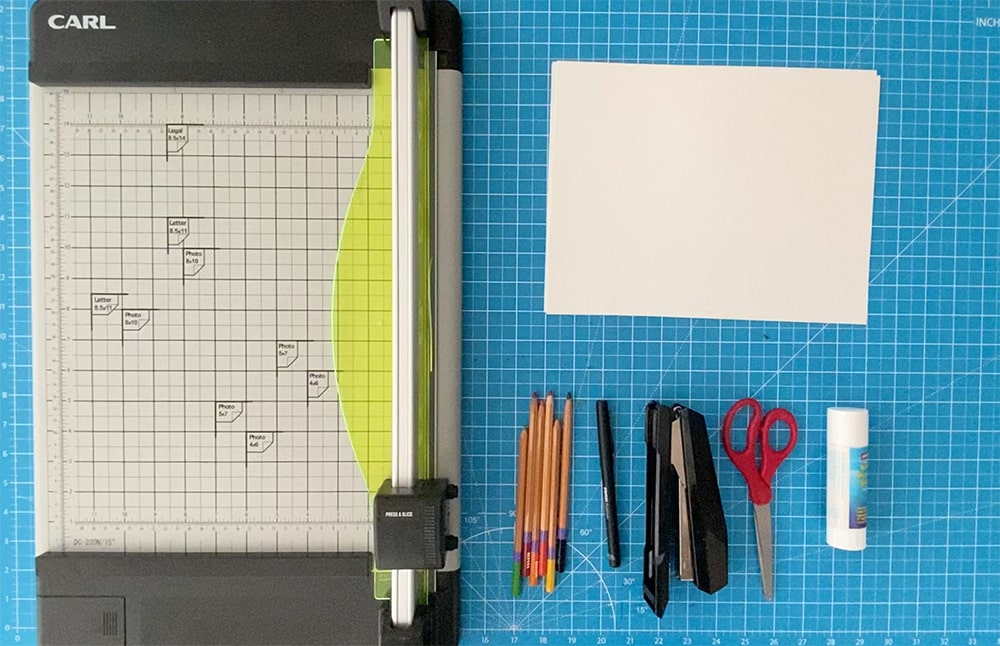How to Make a Pretend Passport Tutorial Video
Now it’s easier than ever to make a Pretend Passport, when you get a little help from a PDF template. This one includes a place for your own personal info and all kinds of maps to help document your travels.
Pretend Passport Tutorial Video
How this Pretend Passport Came to Be
This Make a Pretend Passport project actually dates way back to my school’s Diversity Day celebration. Students were allowed to “visit” different countries in different classrooms, and learn as much as they could about them. It was one of the highlights of the school year, and I decided to use my computer graphic skills to see what I could to add a fun passport to the festivities.
My goal was to come up with a blank passport that every student could customize and color, and have it look as much like the real thing as possible. This small book is very similar to a real passport, and includes a place to add your name and a drawing of a student’s face. It also includes several pages of maps, so as many countries could be identified as possible.
Over the years I tweaked my template until I couldn’t think of any more ways to improve the content. I also perfected the printing process so I could make the 500+ needed for the day in as little time as possible. (Yes, a bit of masochism there, but it was so fun watching all those students run around and fill the passports out over the day.) You can now purchase the PDF file in my Shop at Art Projects for Kids.org. I don’t think you can find a better one anywhere!
Preview of the PDF Template
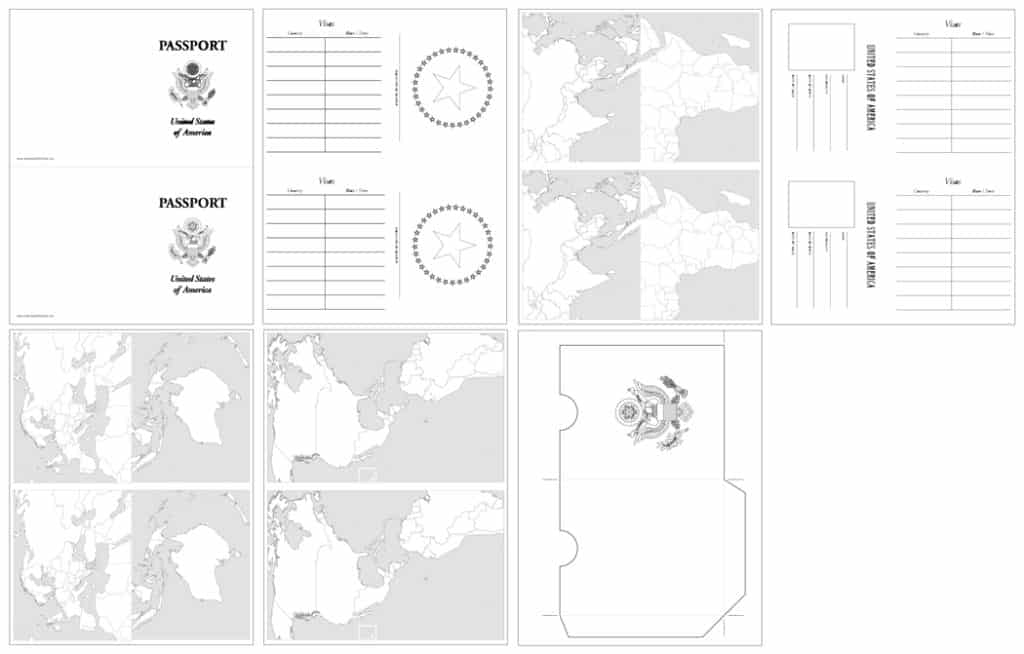
Materials to make a Pretend Passport
- Printer*
- Paper cutter*
- Heavy paper*
- Colored pencils*
- Black pen
- Scissors
- Glue stick*
- *Affiliate link. If you click and take action, I will be compensated in a small amount.
Directions for a Pretend Passport
1. To make a passport, you need a paper cutter, heavy white paper, colored pencils, black pen, and a long arm or regular stapler, scissors and glue stick. The last two items are for the cover, if you choose to make one. A printer is of course needed, but not shown here.
To print the passport template, place 3 sheets of heavy paper in a printer and print ONLY pages 1-3 of the Passport file. These pages are formatted to make two complete passports. The cover page will print first, then the Visa page, and then Asia and Africa map page.
When the 3 pages have printed, turn them over, and place them back in the printer as I’m doing here. Now send pages 4-6 to print. You will see the Visa and photo page print, then the Europe and Australia map, and lastly North and South America. Keep the pagination that comes out of the printer, as every page will already be in the correct order.
Here again is the stack of 3 papers as they came out of the printer. It matters as some maps continue from one page to the next. Fold the 3 papers in half the long way, as shown here.
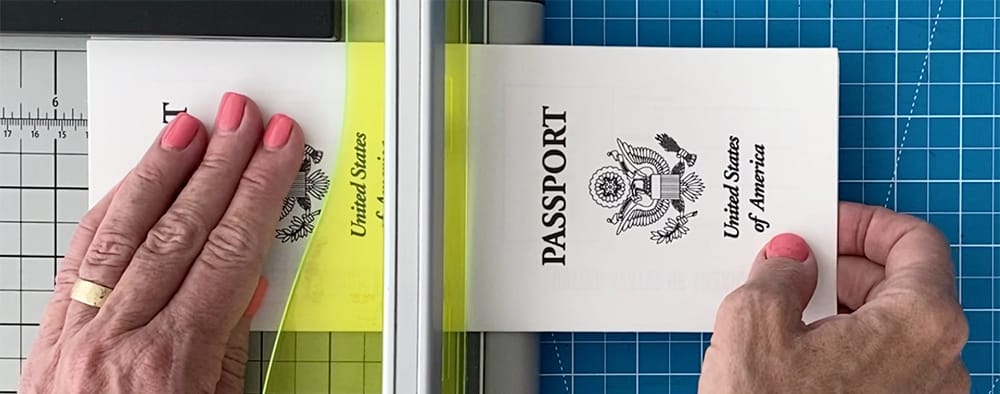
Slide the folded paper onto your paper cutter, and cut in half, or at 5 ½ inches. You now have two passports that just need to be stapled together!
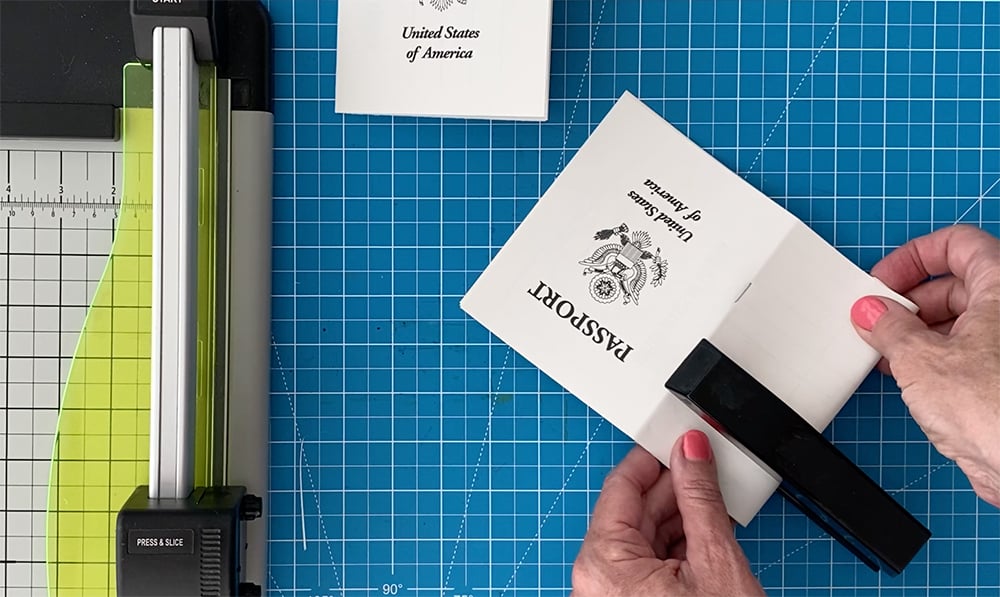
To complete the passport, you need to open them up and staple them on the fold. A stapler with a long arm will let you do this easily, and is great if you are making a lot of passports. If you only have a regular stapler, you can kind of improvise by lightly folding back one side like I’m doing here.
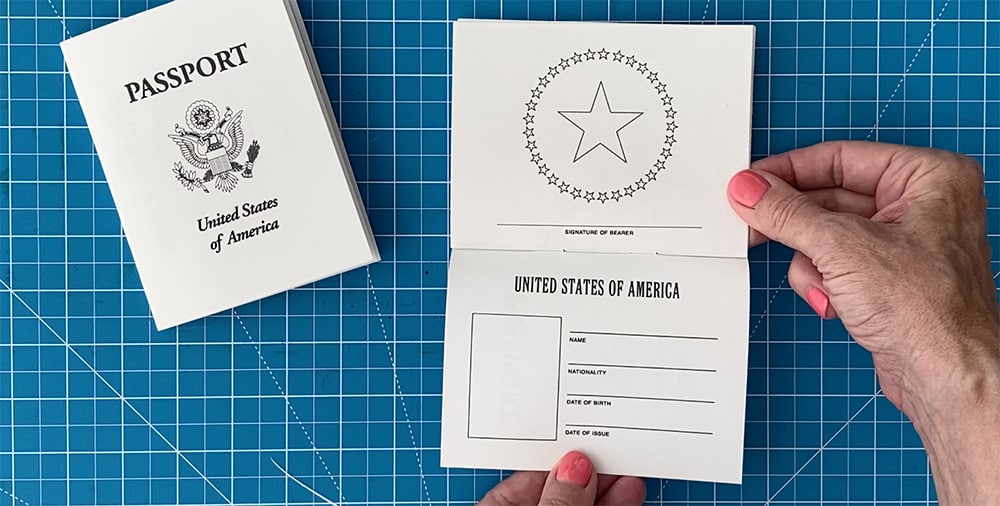
OK, this passport is done! Here’s a review of what the blank pagination looks like. Students can personalize it with their own name and face. The maps have lots of indications for the different countries, but have no names. That’s for students to fill in themselves!

To make a cover for your passport, there’s a single page template included in the download. Students can simply color it, cut it out and fold and glue it together.