Easy How to Draw a Chameleon Tutorial Video and Chameleon Coloring Page
Here you’ll find an easy step-by-step tutorial for how to draw a Chameleon and a Chameleon Coloring Page. It’s perfect for young ones just learning how to draw.
Chameleon Drawing
This how to draw a chameleon tutorial works great for younger elementary students, especially those that are just learning how to draw. The simple shapes and bright colors are perfect for their abilities and imagination.
Chameleons are fascinating lizards that can change the color of their skins for camouflage, or to signal their mood to other chameleons. Most prefer to live in warm places that vary from the desert to the rain forest. Their long, sticky tongues can fire out in a fraction of a second!
Chameleon Student Art Gallery

Kenzie, age 6 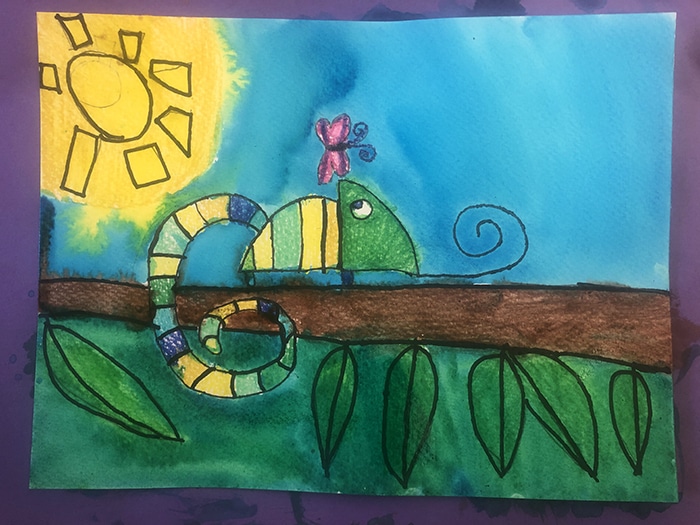
Zoey, age 9 
McKinley, age 9 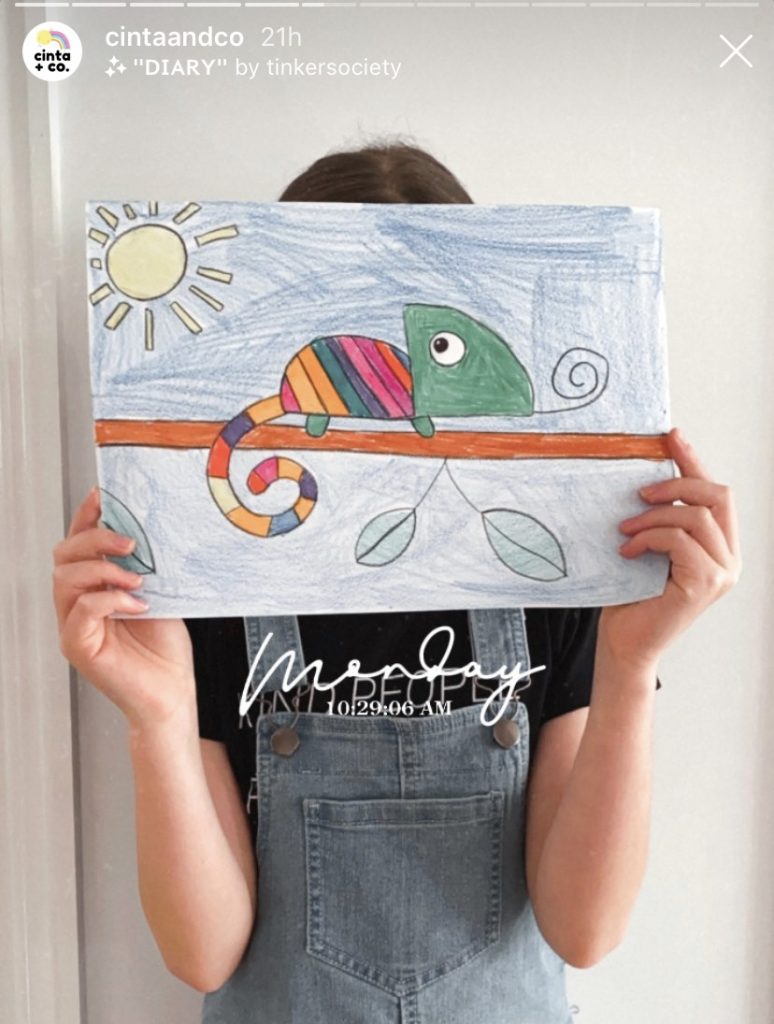
Cute Chameleon from Instagram 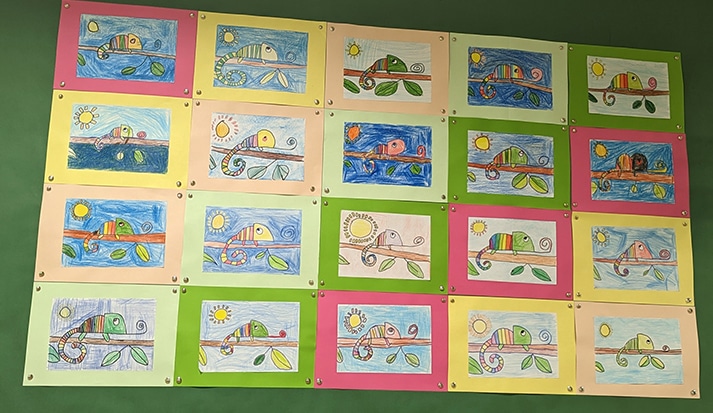
Drawn by 7-year olds in Spain! 
Samaya B., age 5
Why draw with Guides?
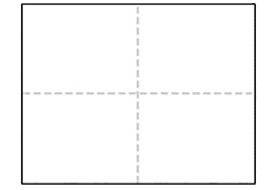
You may have noticed that all of the tutorials on this website have a dashed vertical line and horizontal line running through the center of each step. If students make their own centered lines on their own paper, before drawing, they will have an easy reference to follow. All they need to do is fold their sheet of paper in half both ways, make a crease, and unfold. The best part is, by the time the drawing is done and colored in, the creases will have disappeared!
Subscribe to “The Daily Draw” to get this free PDF!
Chameleon Coloring Page
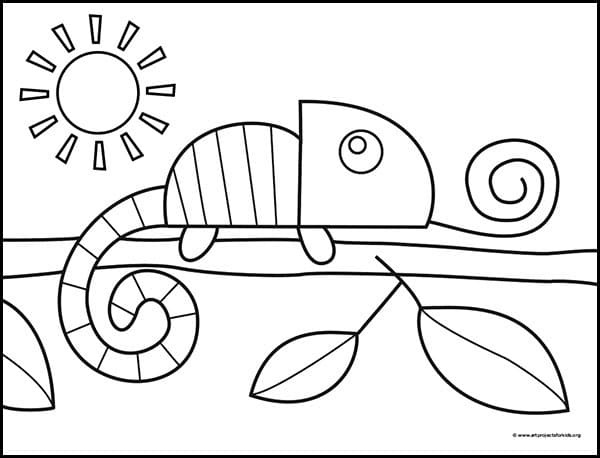
Materials for a Chameleon Drawing
Time Lapse Drawing of the Chameleon
Directions for How to Draw a Chameleon
Time needed: 45 minutes
How to Draw a Chameleon in 9 Easy Steps
- Draw a quarter circle for the head.
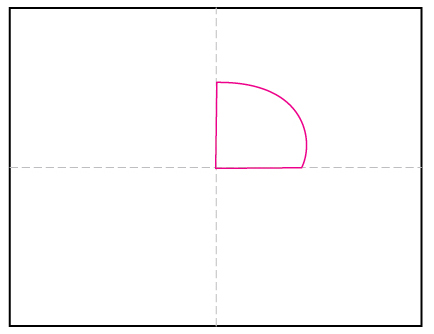
- Add a simple body behind the head.
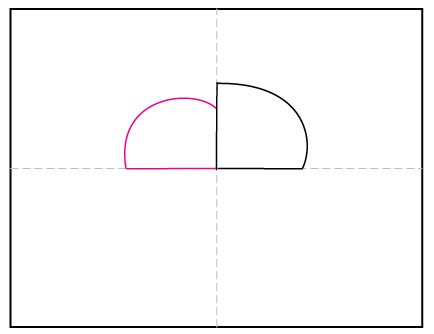
- Draw two short legs.
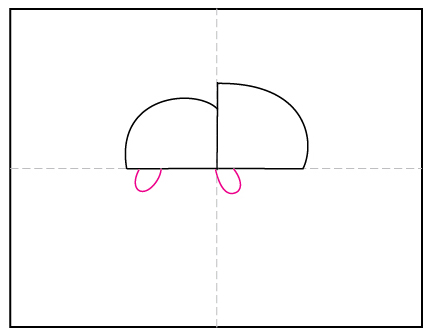
- Add a curly tail to the back.
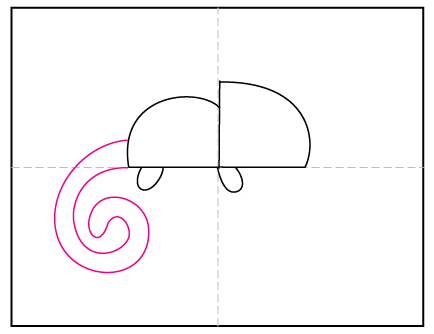
- Draw an eye and curly tongue coming out of the mouth.
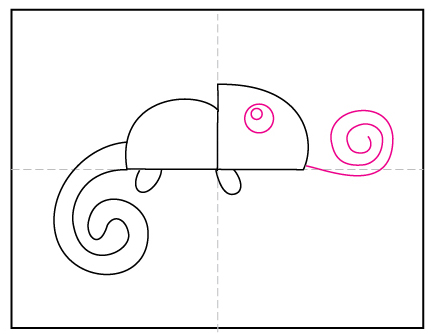
- Add stripes to body and tail.

- Draw a branch and leaves belows.

- Add a sun in the background.
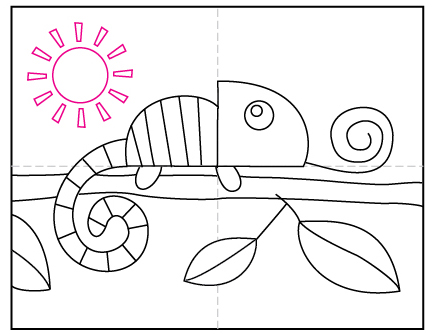
- Trace with a marker and color

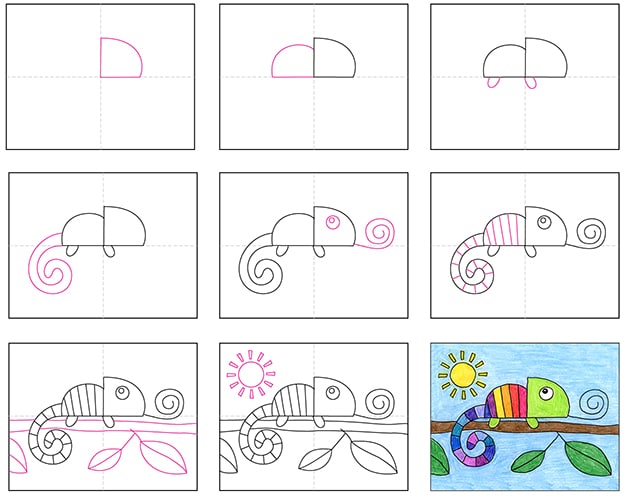
Already subscribed to “The Daily Draw”?
Great, then use the button below to get your free Chameleon tutorial. And thanks for wanting to bring more step-by-step, no-prep art lessons to your classroom!

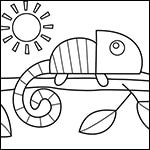



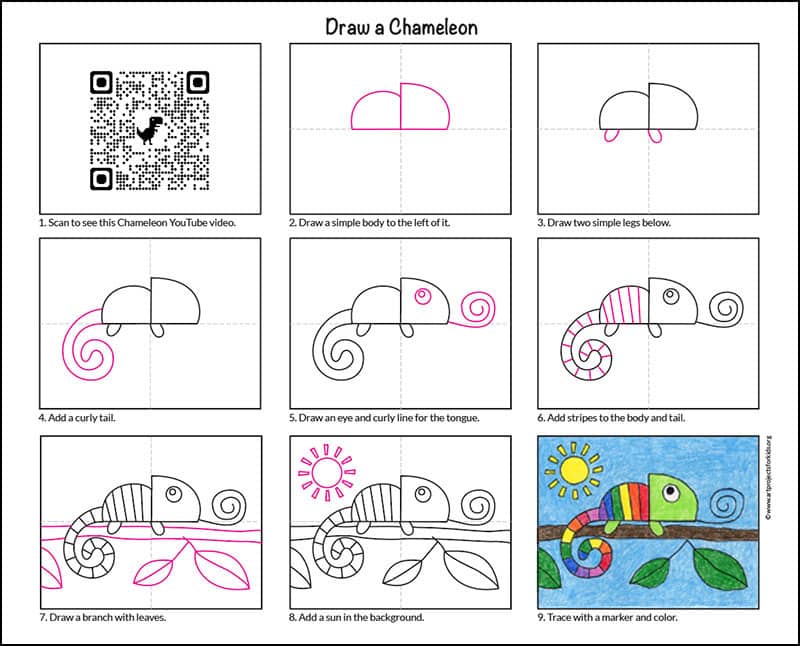



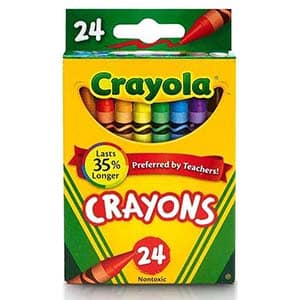
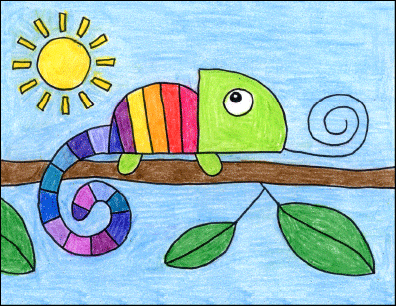



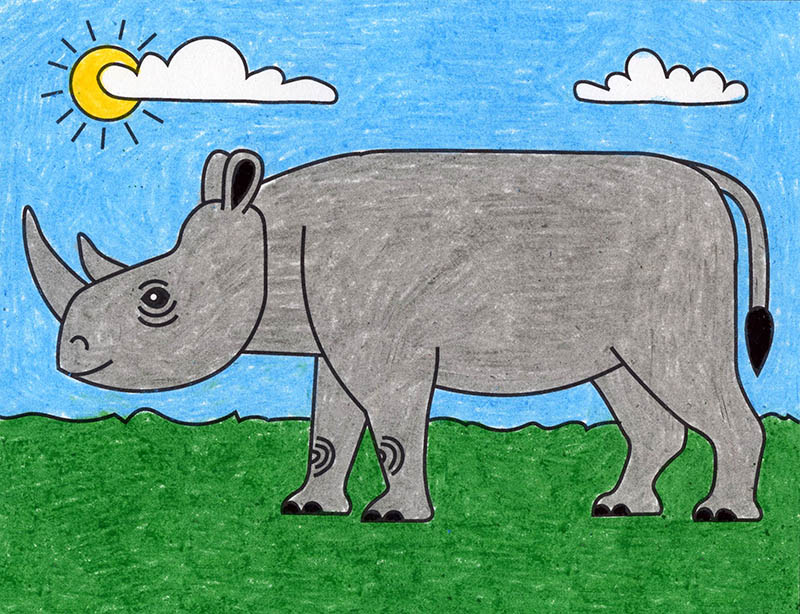



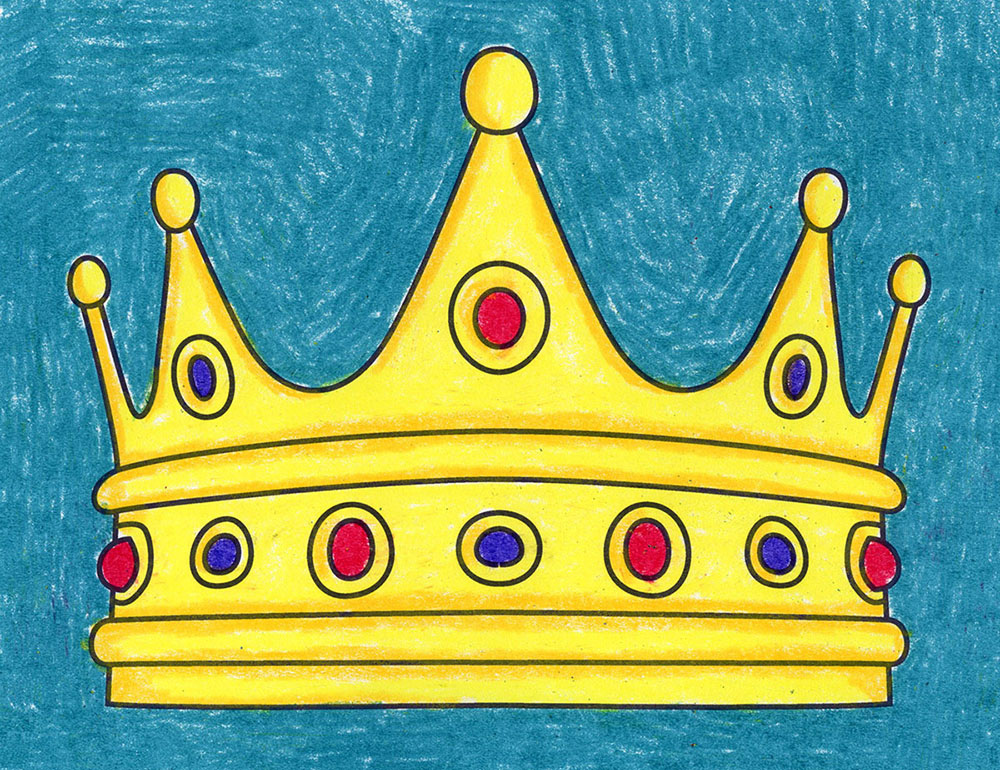

Hi! I checked it and the settings are right. The trick to staying on the Chameleon video is to watch for and click on the “Stay” button that pops up in the beginning. Think of it like a carousel that keeps showing you choices of new things to watch. You have to tell the carousel to stop when you want to watch something through to the end. I know it can be tricky, but that’s the way players are all designed these days.
The video keeps showing an Among Us tutorial! Anyone else experiencing this?